10 Hidden Features of iPhone 14 Pro Max You Probably Didn't Know - Techsary
Did you know before, that our smartphones have some special unique features? Yes, Every smartphone has some special features that we don't know. We just simply use the phone for social media, listing to songs, and doing other activities. Let's find out some special features, functions, and options that we don't know before.
In this article, we find out some special features of the iPhone 14 Pro or iPhone 14 Pro max. When Apple releases its new phone, they have some updates for IOS. We will find out new features that your iPhone step within time,
We will find out the most unique functions which are present iPhone 14 pro or iPhone 14 pro max. It can be found on older smartphones.
1. One-handed mode
.On present modern iPhones, there has a useful functions convenient one-handed mode. If you have a large iPhone such as iPhone 14 Pro Max then this function is very useful for you. You can activate this mode by two methods.
1) First, to activate manually you have to go to Setting functions > Accessibility > Touch > and then activate the voice Easy access.
2) You can activate this mode by using shortcuts. To activate using shortcuts simply drag the bottom of the screen down to reduce the size screen. If you have Touch ID then simply double-tap the Home icon to zoom in.
2. Siri voice commands
Siri voice commands are most useful and make easier our daily lives. If you have a modern iPhone then you can use Siri voice commands with voice.
To use this voice command, you need to hold down the central button after a few seconds you will see the Siri screen appear and it is ready to listen.
If the shortcuts do not work, then simply go to Setting > Siri and Search and activate.
Here are some most useful commands:
- What time is it?
- How will be the weather today?
- Play Music
- Open App name
- What is the date?
3. Turn on custom spatial audio
Turn on custom spatial audio functions you can use if you have Apple AirPods 3 or AirPods Pro. This function makes a more immersive sound. Also depends on the range of the distance or position of your AirPods.
If you wanted to take this advantage of this, make sure that your AirPods are connected to the phone and then go to Settings > Then Custom Spatial audio. After then, you have to follow some instructions to activate the function. The front camera is also needed for adjustment of its function.
See also this post: Top 10 Most Popular PC VR games
4. Remove subjects from photo backgrounds
Removing subjects from photo backgrounds is the most useful feature of the new iPhone 14 or iPhone 14 Pro Max. It is the most popular function also that allows the removal of unwanted objects from photos or images. Now it's easy to cut out a person, remove an object, and also easy to put it in another photo.
To use this function simply select a photo that you wanted to remove objects. After then, select the object that you wanted to remove and you can remove it using the remove option. Besides, if you wanted to put in another photo simply move and open a new photo and paste it into that photo.
5. Delete duplicate photos
Deleting duplicate photos is another useful function on the present iPhone 14 or iPhone 14 Promax. To delete duplicate photos we normally used a third-party app but if you have iPhone then you can do this easily. You don't need any third-party app for this.
If your phone fills up with duplicate photos you can delete duplicate photos by using one function.
To take advantage by using this function, open the photo album, select the menu, and then manually select photos to delete or whether to delete all duplicate photos.
6. Manage display always on
Manage display always on have benefit. The present iPhone 14 pro or iPhone 14 Pro Max have the option to manage the display always on. There have some benefits to using this function.
When the screen always being on you can immediately see the notifications or messages or text without having to unlock the phone. This function also consumes battery life.
To set this function, open Setting then go to the menu. Then Screen and brightness after then turn on or off the switch and then next to Always active the function.
7. Protect private notes
On the iPhone, there have more strong Protect options. Sometimes we have some important note or file that we have wanted to prevent someone. Now you can protect your file or notes with Face ID. So that no one can see the file or notes only you can.
To set up, this function on your phone, go to Setting and then select Password. After that, you will see the option " Use device passcode and voice command ". Then you can choose Use Face ID or Touch ID.
8. View the password of the Wi-Fi network
Now you can see your Wi-Fi network which functions on iPhone. To See the password make sure that your Wi-Fi you connected to your phone.
For seeing the Wi-Fi password, go to the app's Settings then press the "i" icon to which network you are connected, and then click Password to unlock.
9. Edit or unsend iMessage
On the iPhone, there are functions that you can edit or unsend messages. You will be happy to know that now it's possible to edit or unsend messages after sending within seconds.
To edit or cancel messages, simply open the Messages app, After writing a message and sending a message, if you think to edit it, then select the message you will see the option Edit and Cancel Sending. The person to whom you are sending the message, the incorrect message still be seen, and after a while, the person will see the changes applied.
10. Manage vibration on touch on the keyboard
Apple updated and adds a pleasant vibration of the key on the keyboard. Now it is better to use before.
To activate or deactivate this function open Settings and go to Menu. Select Sounds and haptic feedback. After then, decide whether or not to keep this pleasant vibration.
.png)



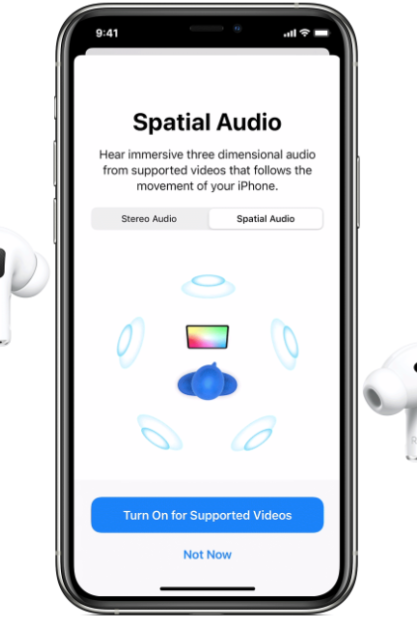






.jpg)
